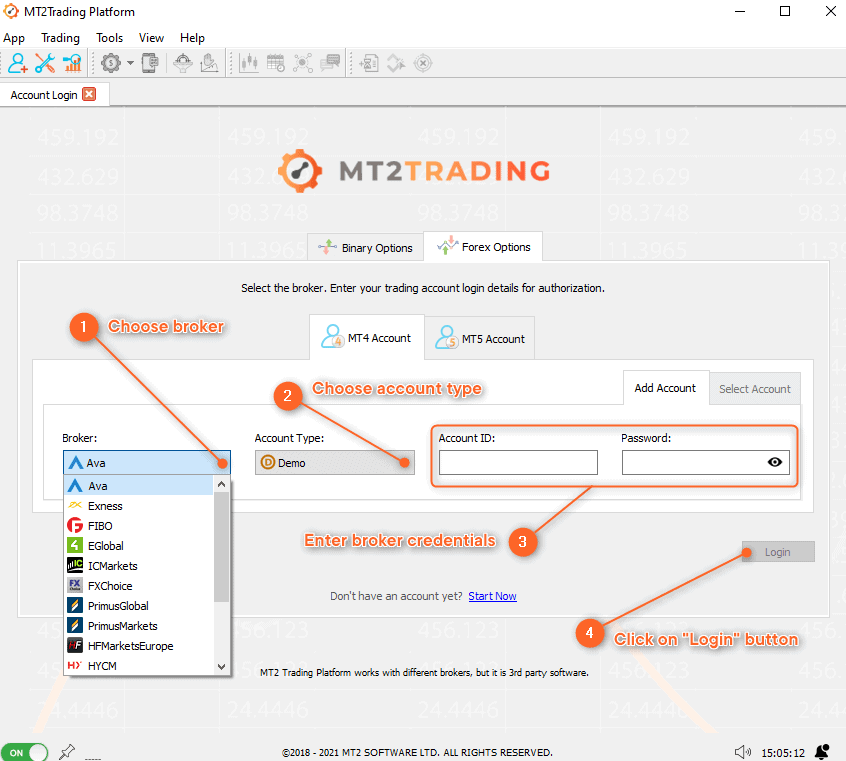Get Started
Download and setup
In case you have not downloaded MT2 yet, you can do it by clicking here
Once you have downloaded MT2 on your PC, proceed to install it following these steps:
- Right-click on ‘mt2trading_setup.zip’.
- Choose ‘Extract Here’ option.
- Open the decompressed folder.
- Double click on ‘mt2trading_setup’ to execute the MT2 setup.
- Follow the installation instructions.
* Some anti-virus providers may detect the platform as malicious and block the download or installation. To solve this problem you should only disable your anti-virus for the duration of the installation process.
Login to your broker
Once installed, run the program and the login screen will open
As you can see, with MT2 platform you will be able to log-in and trade automatically in the most reputable MetaTrader 4/5 Forex brokers:
- AvA Trade
- Exness
- Fibo Group
- EGlobal
- ICMarkets
- FXChoice
- PrimusGlobal
- PrimusMarkets
- HotForex
- HYCM
- LMFX
- NordFX
- RoboForex
- TickMill
- VantageFX
- XMGlobal
Choose and log-in to your broker account from the MT2Trading platform by selecting your account type (Demo or Real), introducing your Account ID and password and clicking on the “Login” button.
In case you do not have an account at any of these brokers yet, you can visit our recommended Forex brokers page. You’ll find there all the relevant information including restricted countries for each broker, regulation entities, spreads, lots and highlights, to help you make the decision in which one of these to open an account.
Automate signals
Once you’ve logged into your broker account, the next step will be to define a signal source. Signals are BUY or SELL alerts that your robot will receive and trade for you in your broker account. The signals can come from three different sources:
- Loading signals from MetaTrader indicators and allowing the robot to trade for you on your selected broker account. If you do not have an indicator, we offer you one as a courtesy, Binary Profit.
Learn how to load a MetaTrader indicator by clicking here - Subscribing to a signal provider from our CopyTrading Service and having the providers trades automatically copied into your broker account, with your chosen amounts and risk management parameters.
Learn how to subscribe to a signal provider on our CopyTrading service clicking here - Trading manually from MetaTrader with our Manual Connector, and having your trades automatically placed in your selected broker account.
Learn how to trade manually from MetaTrader clicking here